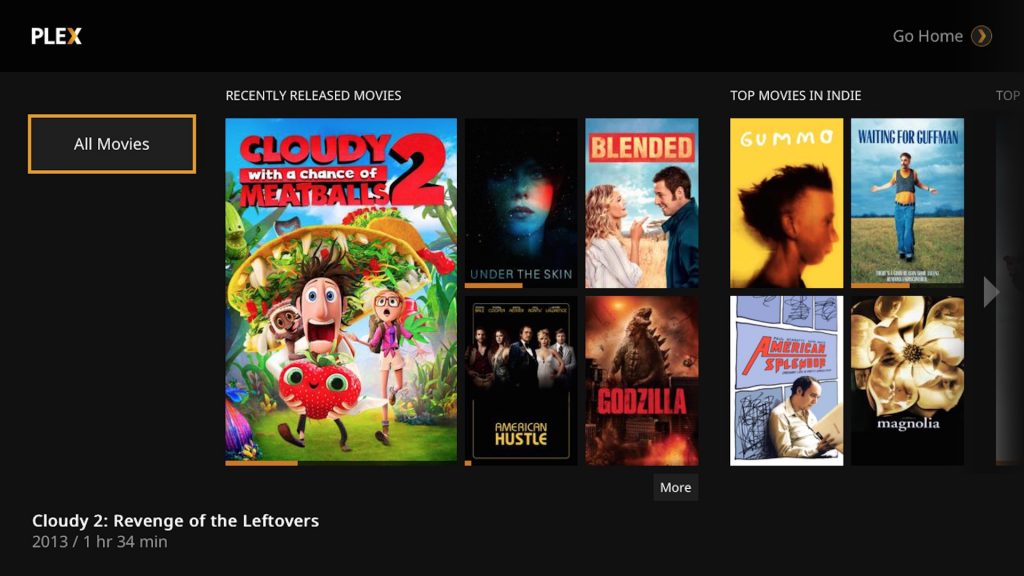The PlayStation 4 is great for movie lovers in that not only does it act as a Blu-ray player and allow you to use streaming services like Netflix directly from the console, but it has a whole host of fantastic movies available for you to digitally purchase or rent directly from the PlayStation store. As I recently found out by doing a recent re-watch of all of the movies in the Marvel Cinematic Universe, though, this isn’t the cheapest way to watch a bunch of different movies in a row (especially due to the fact that you have to buy certain movies because the PS Store won’t let you rent them).
While I fully intend to purchase all of the MCU movies once a complete collection is released, at that point I didn’t really have too many options other than trying to figure out how I could watch some of the films for free directly from my PS4. So I started doing a bit of research and ultimately found a few different ways to do it, and most of them are accessed through the one PlayStation 4 app which doesn’t really get used a whole lot… the PS4 web browser.
Google Your Movie
The first step is to simply use the search bar and type “(Movie title) free online”. You’ll get an overwhelming amount of results from a variety of different sites, and the best way to find one that’ll work for you is to simply start clicking and see what works and what doesn’t. You may have to exit out of more than a few pop-ups, but I very quickly and easily found movies this way.
Putlocker
This is one of the biggest free movie sites and will often be at the top of your search results if you use the previous method. It’s usually a safe go-to and will almost always have the movie you’re looking for on the very first page that you land on, saving you from having to click through a bunch of different (and potentially dangerous) links. Watch out for pop-ups when you press “play.”
Movie-Tube
Another site similar to Putlocker, Movie-Tube has a wide range of popular films available for you to watch at a moment’s notice. You’ll run into a pop-up after pressing “play” once, but holding Circle should immediately close it out. Make sure you press the right video, too, as this site has been known to confuse some visitors with a lot of fake links.
Plex
If you have a ton of digital movies on your PC and want to watch them from your PS4 without doing any sort of weird file transfer, simply download the free app Plex. Plex will let you watch movies in your own library on any device that has the app downloaded, and the PS4 app works wonderfully. This is perfect for torrenting movies on your computer and then watching them directly from your PlayStation.
I’m Nate, PS4 gamer and freelance writer from Denver… I like to game, obviously, as well as hike and camp and all of that stereotypical stuff! My favorite game of all time is GTA: San Andreas, but I love playing Diablo 3 with my girlfriend!