Are you a hardcore PS4 gamer? Does gearing up for a game night with friends feel a little like going into battle? If so, then you should check out these quirky but practical add-ons and peripherals for your PS4 DualShock 4 controller. When you’re hunkering down for an all-night gaming session, these are the things you want— no, need—to have on hand.
 Grips for Your Thumbs
Grips for Your Thumbs
When you’ve been playing for a long time, your hands might tend to get a bit sweaty— especially if the game in question involves adrenaline-pumping combat and necessitates fast, complex maneuvers. Not only is the resulting sweat an unpleasant sensation, it also makes your thumbs and fingers slip on the controls, reducing your accuracy and potentially costing you the next high score or achievement. For some hard-core gamers, the hours spent wiggling those analog sticks with their thumbs actually wears down the plastic. So what can you do to resolve these problems?

For this, there are analog stick caps. Check out GelTabz, a pair of tiny discs that attach to the top of your DualShock 4’s analog sticks. The gel within these tabs keeps your thumbs cooler. There’s a slightly nubby texture to help your thumbs grip the tops of the sticks. And the thin tabs barely raise the profile of your controls at all, so you’ll get almost the same feeling as if they weren’t there. You can also try Grip-It caps, but the profile and design are a bit thicker and more difficult to get used to.
A Decal Cover for the Light Bar
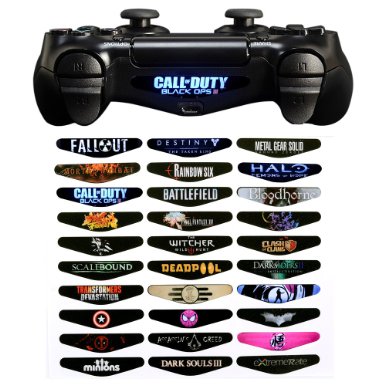
Everyone knows that the light bar on the DualShock 4 controller is very bright. When the room in which you’re gaming is dark, the light bar is almost painfully glaring to the eyes. There is a way to turn the brightness down in the PS4’s settings, but if you’d rather not do that (or if you want the light blocked out completely), you can opt for a light bar decal instead. Check around for various designs that can do the trick and cover up that blinding light. Be sure to read some reviews before buying to ensure that you get a decal that sticks properly, doesn’t feel weird, and doesn’t affect your play functionality.
An On-the-Go Charging Dock
 Too tired from gaming to get up and plug in your DualShock 4 via micro USB? Now you don’t have to, with the help of the handy Nyko Power Pak Charging Station. Just tuck the controller into the charging dock, plug the dongle into your controller’s microUSB port, and you’re good to go. You may even be able to keep gaming if you don’t mind a little extra weight. Just be sure you keep the dock within arm’s reach of your favorite gaming seat. This dock may seem like a magical solution, but it needs a very practical AC power source via a nearby electrical outlet. Just keep it plugged in at all times, store your controllers on it, and they will always be ready for action when you need them.
Too tired from gaming to get up and plug in your DualShock 4 via micro USB? Now you don’t have to, with the help of the handy Nyko Power Pak Charging Station. Just tuck the controller into the charging dock, plug the dongle into your controller’s microUSB port, and you’re good to go. You may even be able to keep gaming if you don’t mind a little extra weight. Just be sure you keep the dock within arm’s reach of your favorite gaming seat. This dock may seem like a magical solution, but it needs a very practical AC power source via a nearby electrical outlet. Just keep it plugged in at all times, store your controllers on it, and they will always be ready for action when you need them.
Besides these accessories— plus snacks, drinks, and friends— what are your other must-haves for a PS4 gaming party?
My favourite gaming console is the PS4, of course, and in my spare time I love to write.
