It’s only just been released, but if you’re raring to make progress and can’t wait to get into fifth gear, then here are some tips and tricks to help you reach pole position in Project CARS for PS4. I’m sorry, those puns were terrible, but I’m keeping them in, so there. If you want the tips, put up with the puns.
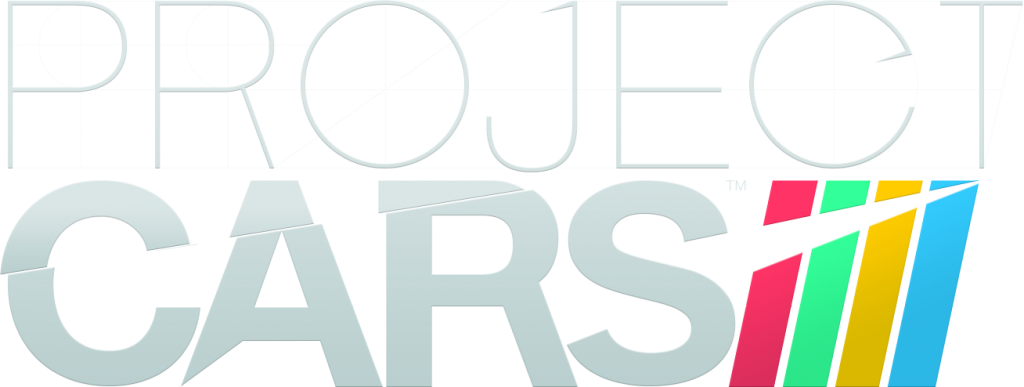
Here’s a simple one to start you off. Go to the Settings, and you’ll find an option calling itself Guiding Line. This will be a useful one, particularly when you’re getting started with the game. The Guiding Line shows you the best route round the track for achieving best lap times, excluding the position of other racers. Even if you just enable it for your first lap around each track will help to give you an idea of how to hit the corners at the best angle.
Another basic starter for ten, it’s worthwhile bearing in mind that the game features a difficulty slider which is available in all modes in which AI is present. If you find yourself struggling a wee bit, simply slide that, em, slider to the left slightly and see how you get on then. Don’t beat yourself up, you’ll be righting at 100/100 in no time.
All the cars are different in Project CARS – obvious, right, but bear with me on this. What I’m trying to say is that you should try them all in order to find the one that suits you best. As a kid, I always chose Toad or Koopa when playing Mario Kart on my SNES, as they suited my pre-teen driving style. It’s the same here; similar anyway. Give the different cars a go, and see what fits. It may be the Audi R8 or it may be the BMW – whatever floats your, em boat…
Another feature available in the settings is ‘assists’. There are different options, but they can help you to more easily control challenging cars. Traction Control will help you by moderating your throttle to deliver as much power to the ground possible without losing traction, while Stability Control will help you to keep your car from spinning out. You may opt to start your Project CARS experience with a number of these assists enabled and then gradually reduce them as you improve.
Don’t forget, that in this game the weather affects your driving conditions – it could be easy to lose sight of this in the thick of battle, I mean racing. Think of how you would drive in real life if the roads were wet… Alright, think of how a good driver would drive if the roads were wet. Project CARS is the same – you will struggle with traction, and you want to slow down accordingly.
One of the great features of Project CARS is that there are tons of great tracks, but one of the best with which to practice and build up your skills is Nurburgring Nordschleife. It’s 13 miles long, it features every type of corner available, and so it’s perfect to practice on but also to push yourself to greater skill and speed. This would be a good starting point.
Another variable which will come down to personal preference is that of the camera angle, and you may well find that altering it helps to improve your performance. With multiple TV-style replay camera angles available, why not experiment and see what suits your personal preference.
It’s new, it’s exciting, and it’s waiting to be explored. Hopefully the above will provide you with some decent starting points to assist you on your racing journey. Enjoy!
MaryAnn Davison is an old school gamer who is a qualified Archivist and information manager. She loves to write in her spare time.

