Fortunately all Sony PlayStation 4 hard drives are easily upgradeable, but with choices from HDD, SSD and even hybrid SSHD drives you find yourself wondering how to what you want out of a hard drive. Keep reading to find out how each drive works and how it can change your gaming experience.
WHY UPGRADE
First you need to know what you want from your upgrade. Most people will be looking to get one of 3 things:
- More Storage Space
- Faster Load and Boot Times
- All Around Upgrade
Second, determine your budget for a new hard drive. Expect to spend anywhere from $50 to $250+ depending on what you hope to achieve. Furthermore, our PS4 HDD upgrade guide makes it really easy to do.
HDD, SSD and SSHD — What’s it all mean?
Hard Disc Drives or HDDs are the drive you can find in most home computers and game consoles. These are physical drives, storing and accessing data on spinning discs, loading speeds are limited by the revolutions per minute (RPM) of the drive. Providing respectable read/write speeds and great capacity per dollar spent these are always a popular option.
Solid State Drives or SSDs are another popular option. As the name suggests, these drives have no moving parts. Rather, data is stored in flash storage similar to USB storage but faster and more reliable. Intended more for storage these drive excel at things like loading operating systems, apps, and files quickly, with this comes a much higher cost per gigabyte.
A newer option are SSHDs or Solid State Hybrid Drives. These hybrids offer the best of both HDD and SSD technology, combining a small solid state drive paired with a HDD. By monitoring app and system usage this drive automatically caches commonly accessed information and programs in the SSD portion for quick retrieval. Programs may be moved in and out of storage as the drive determines leading to unpredictable performance depending on usage.
STORAGE PLEASE
With games like Mass Effect: Andromeda requiring nearly 50GB downloads you will find the standard 500GB on your PlayStation 4 full in no time. Even if you snagged a 1TB PlayStation Pro or PlayStation Slim model it feels inadequate, especially when capturing video.
If you are looking to get the most storage bang for your buck you can’t go wrong with a HDD upgrade, 2TB models are well less than 100 dollars. However, don’t expect to see faster loading without opting for a drive faster than 5400 RPM.
LOADING…
As games get more complicated loading times continue to increase, leaving you with more ‘helpful’ game tips than anyone needs. The standard HDD in the PlayStation 4 is fairly balanced, but there are better options to improve performance.
A solid state drive offers increased performance in several ways, faster system boot, game loading and re-loading times. While this seems great SSDs are typically smaller and more expensive than HDDs, with a 1TB model starting around $225. Also, the performance gains are minimal in some cases, shaving only seconds off boot and loading times. PlayStation 4 Pro owners will find even less performance boost from these drives. Further, if playing online games you will find faster loads provide no benefit as you wait for other players to load anyway.
THE BEST OF BOTH
After figuring out which apps to delete making room for your new game and waiting for loading screens you may wonder if you can take care of both problems at once. This is where the hybrid drive comes in.
The SSHD gives you the best of both a HDD and SSD at a much lower price, a model with 2TB of storage runs about $125. Some will benefit more from an SSHD, if you often play many different games at once this drive may not be ideal. Those who stick to playing a few games regularly, especially games with constant map loads, will see the biggest gains from this type of drive. Regardless, most users gain faster downloads and system boots.
MAKING THE MOST OF YOUR UPGRADE
Ultimately, your hard drive upgrade comes down to what you want to accomplish vs. your budget. The hard disc drives on the market offer solid performance and storage for the price, allowing you to download those PlayStation Plus games without fear. Solid state drives can cost as much as the console reserves these drives for those with the funds to spend on what is really an unnecessary luxury purchase. While the solid state hybrid drives offer a bit of both at a decent price, but only some users will see the full benefit.
For any PlayStation 4 owner a SSHD represents a respectable upgrade to the HDD shipped with Sony’s consoles. For little more than a HDD you gain the benefits of a SSD for your most commonly used apps and games with storage space to spare.
As a final note, the PS4 now supports external HDDs, so you might want to read our PS4 external HDD recommendations.
This post didnt have a specific author and was published by PS4 Home.

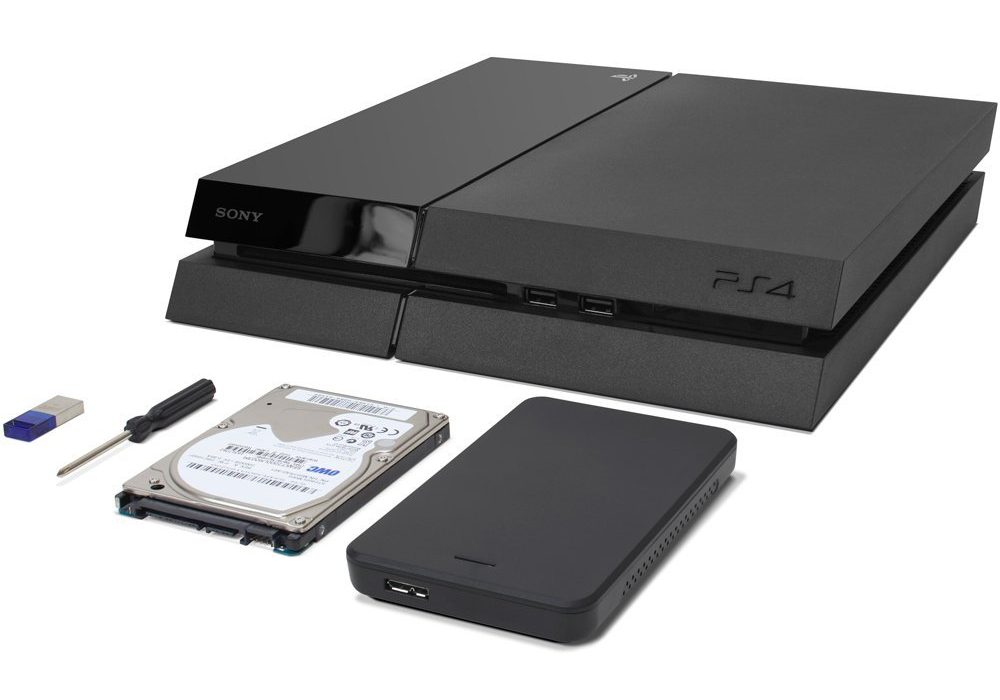
3 Comments
That’s good to know. I got the 1TB Black Ops PS4 so I haven’t really needed to upgrade it. This is good to know for regular computer upgrades too. Usually I just go with SSD but I’ll have to check out SSHD next time. SSD definitely gets pricey.
Your article is actually wrong on the performance gains with a SSD and the PS4 Pro. Digital Foundry found that the Pro, in general, had faster loading times across the board… and takes full advantage of Sata 3 throughput, which the base PS4 does not(may actually be a SATA 2 controller inside). Boost mode seems to further speed up loading times on games tested.
I have the best of both worlds. A 525GB SSD as the main system drive, that I put my currently played games on for faster loading and a 6TB external harddrive(thank you Staples for the $80 closeout price) for storing all of the others.
There is definitely a decently noticeable difference when loading the same game from the SSD, compared to the harddrive. Id say, at bare minimum, 5-10 seconds. Some games its quite a bit faster. You can pick up a 525GB SSD on Amazon for around $100 or so. Its definitely worth the purchase, especially if you have an external drive for storing games youve beaten or havent gotten to yet.
While the PS4 Pro does indeed see increased speed with an SSD, the gains over a SSHD are minimal, 2-5 seconds in many cases. Unfortunately, the PS4 Pro is unable to make full use of SATA 3.
Per Eurogamer… “with the Pro only offering up a two second advantage over the same drive hosting the same data on the standard PlayStation 4. The supposed advantage of SATA 3’s higher data throughput is clearly being cut short by a bottleneck elsewhere in the system. The chances are that game loading speeds are still limited by a set cap on data transfer throughput”
http://www.eurogamer.net/articles/digitalfoundry-2016-is-it-worth-upgrading-your-ps4-with-an-ssd