With the holidays quickly approaching the question of buying a new console is bound to arise. To prepare you for your choice, here is a look at the available PS4 consoles on the market. I will not include the release day PS4 due to Sony discontinuing it and now referring to the PS4 Slim as the entry-level PS4. Besides, at the same price, the PS4 Slim is a slight upgrade from the original release date PS4 in a smaller shell. So, it’s PS4 Slim vs. PS4 Pro
. Let’s continue.

Design
The most straightforward difference to see between these two consoles is the physical appearance. The PS4 Slim consists of two layers with total dimensions of 11.3 x 10.4 x 1.54 in and a weight of 4.6 lbs. Both the PS4 Slim and the PS4 Pro retain Blu-Ray/DVD compatibility, 1x Gigabit Ethernet, but upgrade to a USB 3.1 instead of the 3.0 from the original PS4.
The PS4 Pro contains three layers instead of the standard two making it much bigger at 12.9 x 11.6 x 2.17 in and weighing a whopping 7.3 lbs. This third layer gives it an additional USB port totaling three compared to the two on the PS4 Slim. This extra port makes it an excellent compliment for VR because each PS Move controller will require its own charging port. The PS4 Pro also comes with another upgrade design-wise, in the form of HDMI 2.0 ports up from 1.4 making it compatible with newer 4k TVs.
Internals
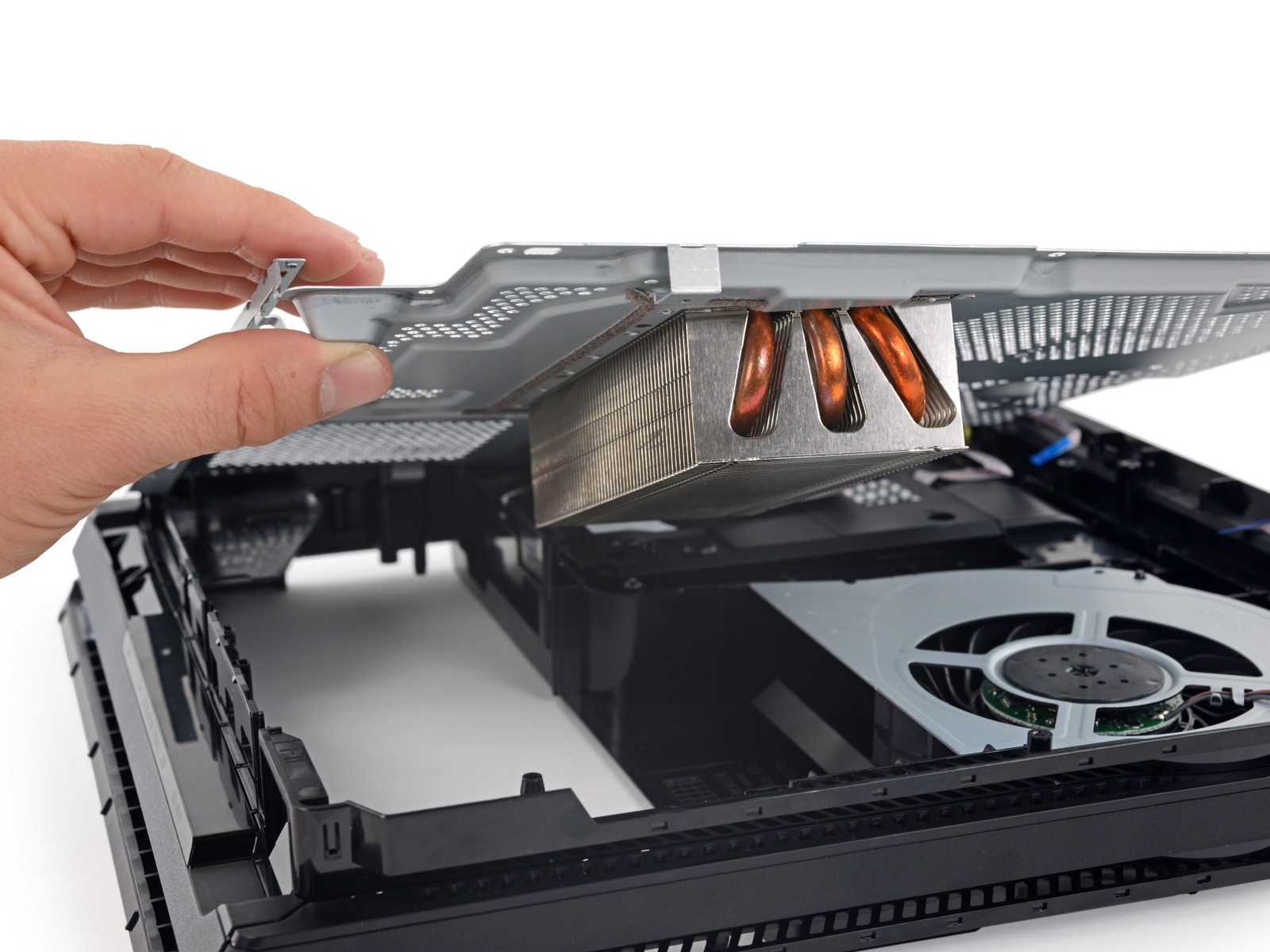
If you did not see much of a difference on the outside, the insides of the two are worlds apart. The PS4 Pro is overclocked to 2.1GHz compared to the PS4 Slim at 1.6GHz though they share the same 8-core AMD Jaguar. The PS4 Pro also has an upgraded GPU with its 4.2 TFLOP AMD Radeon (36CU, 911MHz) graphics card, double that of the PS4 Slim. Finally, where the PS4 Slim contains only the standard 8GB GDDR5 of RAM, the PS4 Pro has an extra 1GB RAM that is used strictly for background processes leaving the other 8GB solely for your gaming needs. The final component difference is in the storage capacity of the two systems. The PS4 Slim comes in either 500GB or 1TB hard drive where the PS4 Pro only comes with the 1 TB hard drive.
The underlining reasons for these upgrades are in support of the newer 4k TVs. This means that where on the PS4 Slim you can only achieve 1080p for your gaming needs, the PS4 Pro will let you play at a 4k resolution on any 4k supported games. Currently, however, to maintain framerates developers are forced to choose between either 4k with 30 frames per second or the original 1080p at 60 frames per second.
Another hitch with the 4k resolution is the choice of Blu-Ray drive that Sony used. They kept the standard Blu-Ray drive instead of opting to upgrade to the Ultra-HD Blu-Ray drive. What that means is, any disc that is inserted into the PS4 Pro is limited to only 1080p resolution. So for your 4k needs, you will need to stream or download shows, movies, or games.
PS4 Pro Boost
In the firmware patch 4.5, a feature known as “boost mode” was introduced. This feature is specially designed for PS4 Pro users in mind, giving games that have not already received a PS4 Pro patch increased performance in gameplay. There is not an official number on how much it improves performance, but it can be as high as a 38% increase.
[easyazon_infoblock align=”center” cart=”y” cloak=”n” identifier=”B01LOP8EZC” locale=”US” localize=”y” tag=”ps4playstation-20″]
VR Support
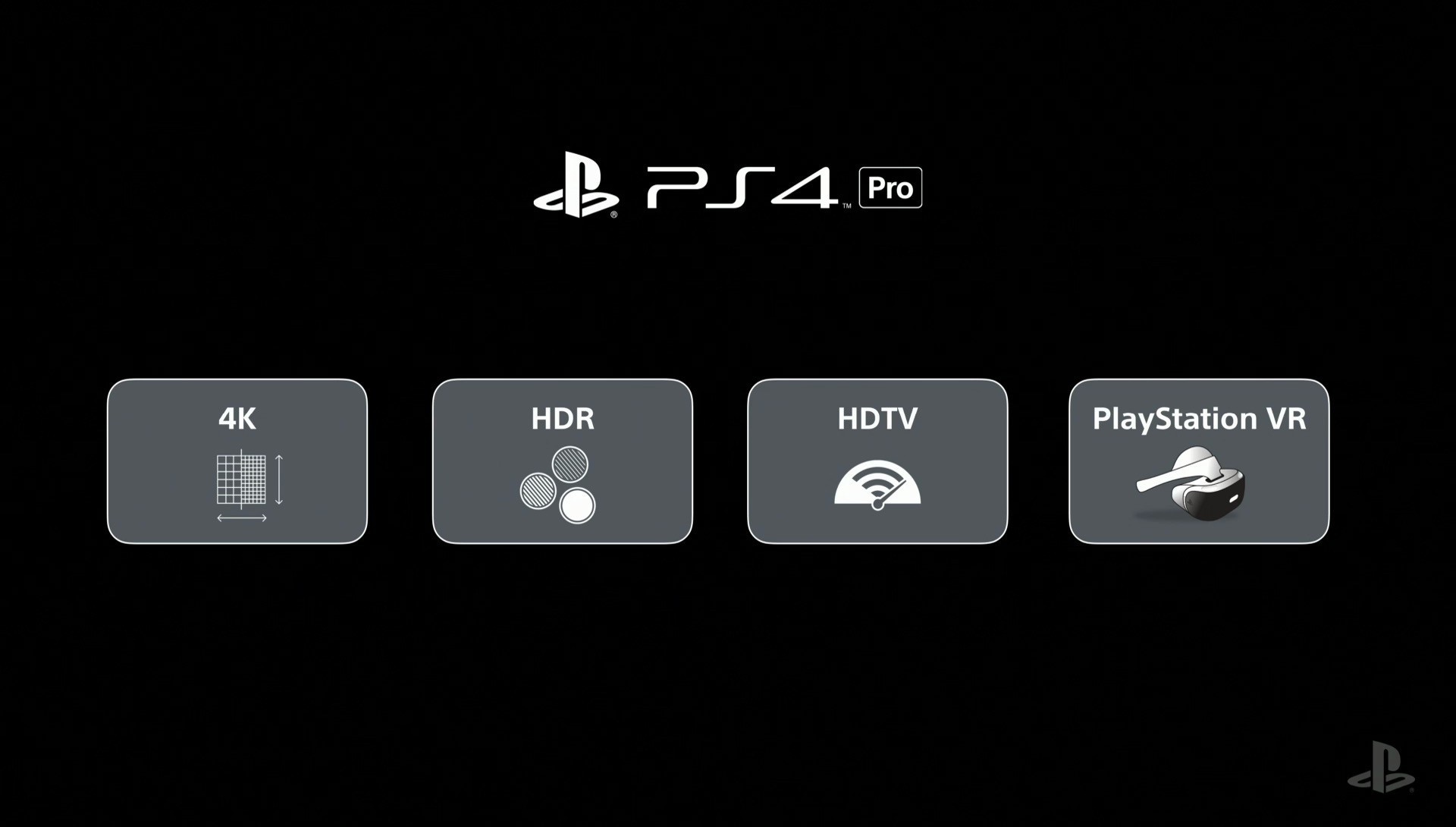
The PS4 Pro offers an increase in VR capability compared to the PS4 Slim and its predecessor. Though, during recent tests, the growth has been slight making it not worth considering overall. I will note, however, that with developers diving more and more into VR capabilities, the PS4 Pro has the potential to shadow the PS4 Slim giving increased resolution during VR gameplay.
[easyazon_infoblock align=”center” cart=”y” identifier=”B076PW5K56″ locale=”US” localize=”y” tag=”ps4playstation-20″]
Cost
PS4 Slim – $299
PS4 Pro – $399
The difference in cost of $100 may be a hefty sum for some folk, for the upgrades you are receiving. However, if you already own a PS4 and are looking just to upgrade then the PS4 Slim would be a hard sell.
Bottom Line
When considering which console to purchase for the holidays, many things have to go into consideration, and some can be as small as available space to place the console. Everyone’s situation is different, but I will lay out a couple of scenarios to help with your decision.
If you do not currently own or plan on purchasing a 4k resolution TV, then spending the extra $100 for features that you will never use just isn’t worth it. If you do own a 4k TV, then the PS4 Pro is the obvious choice with increased resolution and speed.
Jay is the Founder / Admin and Editor in Chief here at PS4 Home. Jay is dedicated to gaming, blogging & web enterprise.
If you like the effort I have put in to this site and the content, then feel free to see my Amazon wishlist. Highly appreciated.

